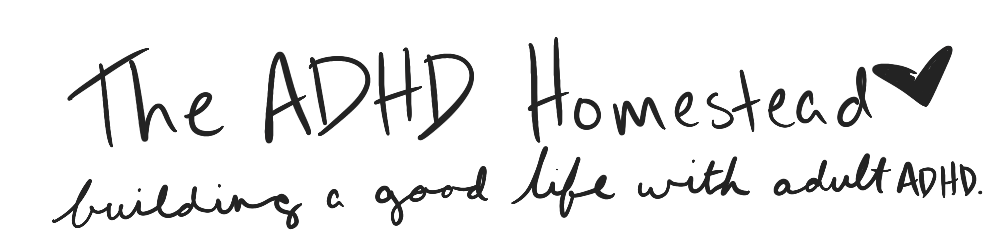Readers often ask about my experience with David Allen’s Getting Things Done (a.k.a. GTD) system. I swear by it for managing my to-do lists. Many people find it overwhelming. I sometimes recommend folks start with just a single concept. See how it feels, notice the benefits, and use that as motivation to work on the rest.
One of those must-have, try-it-first items is context: sort your list according to what you can actually do right now with the resources at hand.
I recently had an interesting experience working with the task context feature in my own Do The Thing app. It got me thinking about how much contexts can reduce our mental load — and that’s critical. Anything that creates more background work for our brains will sabotage our efforts to stay organized.
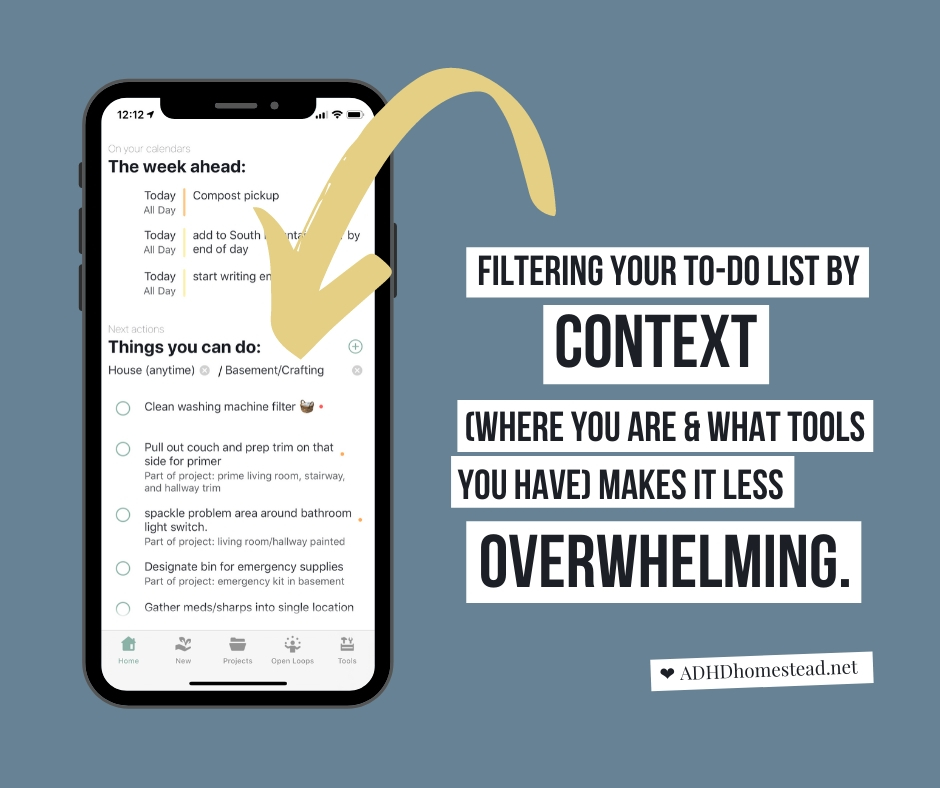
Task contexts: the key to my productivity
In the GTD system, context describes the situation or tools necessary to complete a task. Some of mine include:
- Phone (texting/reading)
- Phone (talking)
- Husband
- Office
- Computer
- House (anytime)
- House (everyone awake)
- Errands
I use contexts liberally, even defining one for the television: I never sit and watch TV without fidgeting, so I save certain types of mindless work to do while I watch.
Grouping tasks by context boosts the signal and cuts the noise on my to-do list. In Do The Thing I’ve built a context filter directly into the home screen. When the user sets their current context, the task list will only display things they can do in that context.
I need these blinders on to get anything done. My brain won’t look at a huge list and pick out the tasks that are possible right now. A big list usually gets skimmed and set aside. A targeted list containing only things I can do at this moment removes a huge motivational (and working memory) barrier.
Sometimes I inhabit multiple contexts
In earlier versions of Do The Thing, I noticed I sometimes missed opportunities to complete tasks that weren’t in my primary context. Maybe I filed them under Office because I needed access to my filing cabinet, but I’d only referenced my Computer list that afternoon. I thought of myself as being at the computer, which I was, but I was also in the office.
In other words, many tasks required one context, yet could sometimes be completed in another.
A context hierarchy doesn’t cut it
At first I considered allowing sub-contexts. My computer was in my office, after all. Perhaps my Computer context could exist under Office in a hierarchy. However, the more I thought about it the more limitations I found.
Many, if not most, of my task contexts have some portability. My around-the-house tasks have a defined location, but I can text, make phone calls, or use my laptop pretty much anywhere. I can talk to my husband while in the car doing errands or while doing chores around the house. If I nested Computer under Office, what would happen when I took my laptop with me on a trip?
A hierarchy wasn’t the answer, and neither were any other ideas I had. I briefly considered allowing a task to have multiple contexts, but that required too much thought and too many hypothetical considerations. The more thought my to-do list requires, the less I use it. I needed a solution that would reduce or eliminate my brain’s role in the equation.
The two-context task list is born
As I was puzzling my way through this issue, I received an epiphany in the form of a Do The Thing feature request. A user wrote to say they loved filtering the home screen to-do list by context but wished they could select more than one.
Bingo.
This was the obvious answer I’d been looking for. It retained the flat context hierarchy and one-to-one relationship between task and context. At the same time, it accommodated a much wider range of potential work environments. I can now combine my 16 contexts to create up to 136 unique task lists on my home screen (120 two-context combinations, plus the 16 single-context lists). That’s 136 types of situations where I could get things done — far more than I could account for on my own.
Anything to reduce my brain’s responsibilities
Ideally, I’d account for nothing on my own. My ADHD not only makes me more prone to distraction, it seriously affects my memory. Left to my own devices, I forget or lose track of almost everything. One of my biggest priorities for Do Thing Thing is to eliminate opportunities to miscategorize, overthink, misremember, or straight-up forget something in my stack.
I love that I’ve come upon an easy solution that removes any need to think about how task contexts might interact. When I save a task to do on the computer, I don’t need to think about where my laptop will be when I finally get around to doing it. When I sit next to my husband on the couch with my laptop in my lap, I don’t have to choose between a list of things I need to talk to him about and things I need to do on the computer. I can define my situation based on any two contexts.
In Order From Chaos I talk a lot about not just finding the right tools to manage your work, but maximizing the amount of work simply not done. Sometimes the best productivity hack is removing a burden, not finding a unique way to bear it. In this case, that meant finding a new way to filter my to-do list. Now I can think less about how to make my list and more about the items that are actually on it.
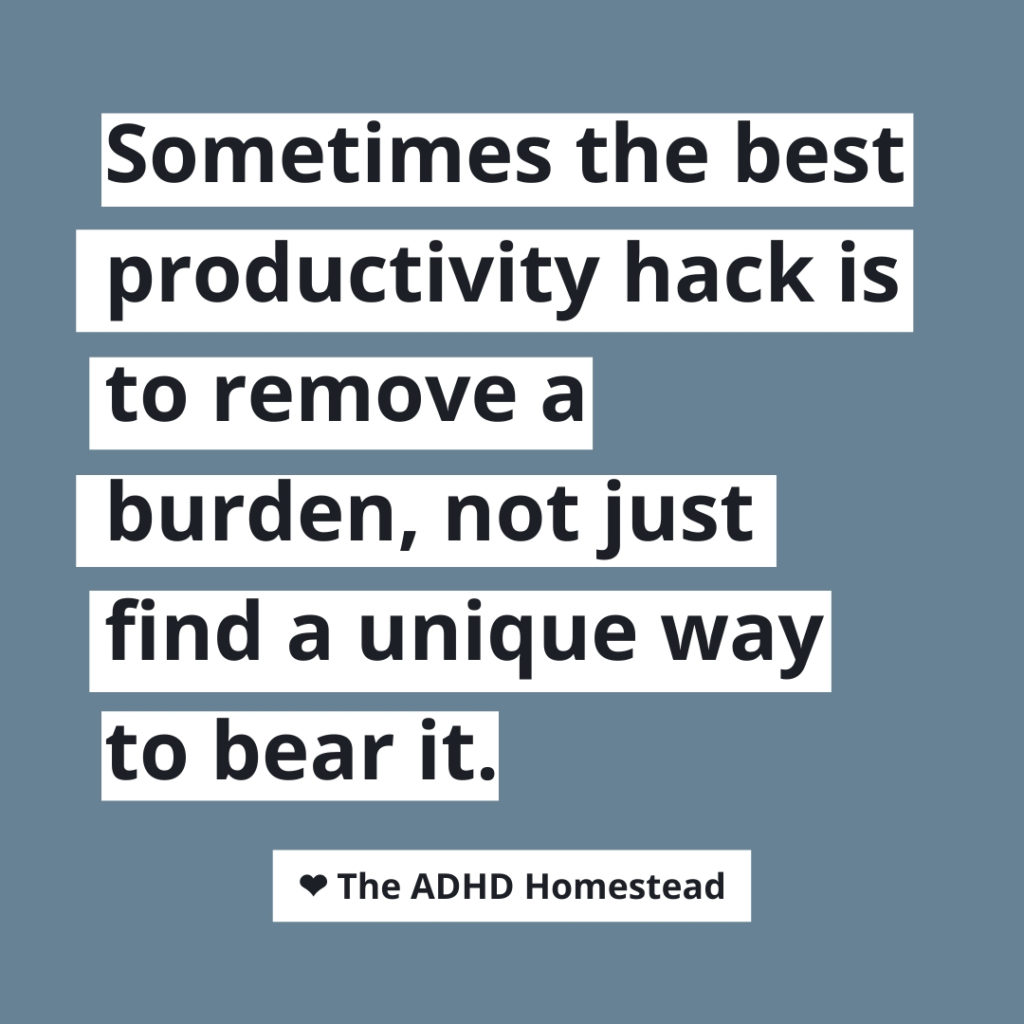
I’d love to hear about ways you improve the signal-to-noise ratio on your to-do lists. Or, if you’re not using Do The Thing and you want to get in on the beta, click here.
Hey there! Are you enjoying The ADHD Homestead?
Here's the thing: I don't like ads. I don't want to sell your attention to an advertising service run by the world's biggest data mining company. I also value my integrity and my readers' trust above all, which means I accept very few sponsorships/partnerships.
So I'm asking for your support directly. For the cost of one cup of coffee, you can help keep this site unbiased and ad-free.
Below you will find two buttons. The first lets you join our crew of Patreon pals and pledge monthly support for my work. Patrons also have access to my Audioblogs podcast. The second takes you to a simple donation page to pledge one-time or recurring support for The ADHD Homestead, no frills, no strings. Do whichever feels best for you!