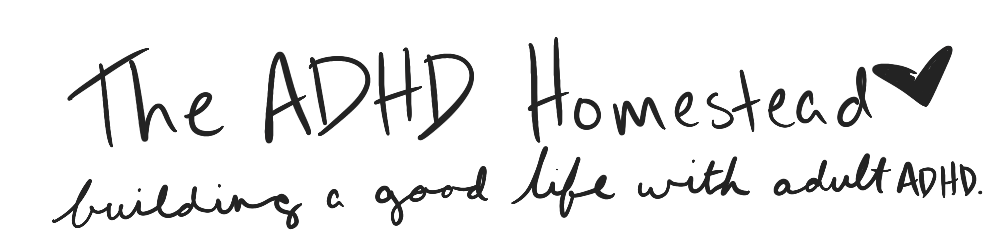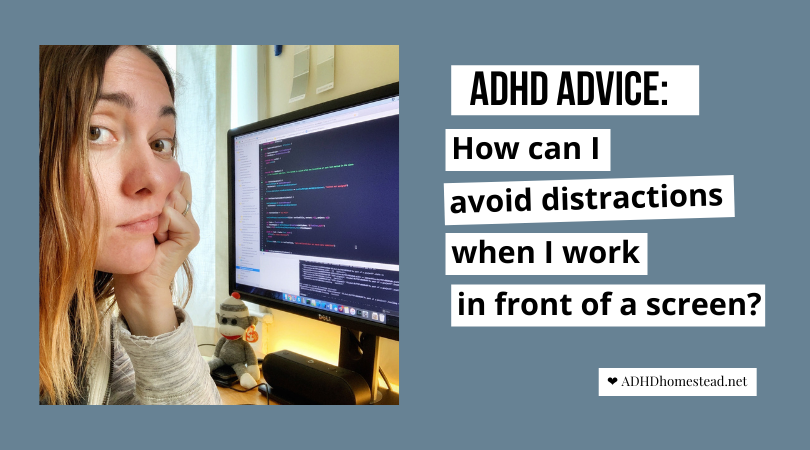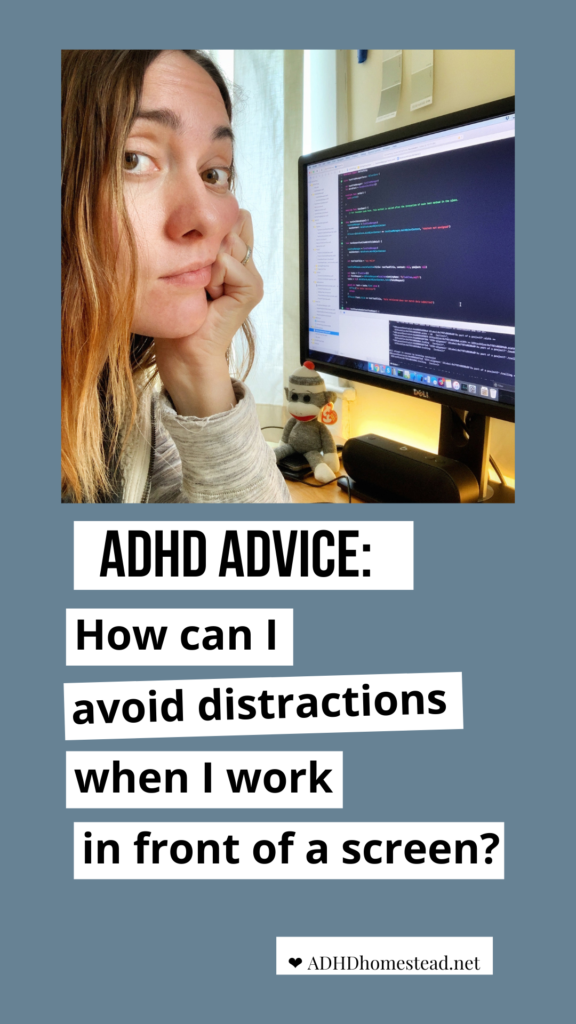A while back a reader wrote to ask about screen time. “It’s very difficult,” they lamented, “to single-task when I’m at a computer.”
No kidding.
Since I do most of my work in front of a screen — and some of it even on that god-forsaken attention-stealer social media — I know this territory well. It’s a land of unlimited work with no promise of actual progress. The computer is a fine tool indeed, if we possess the self-control to use it wisely.
Which can feel like a huge ask for someone with ADHD. I don’t have all the answers, but I can tell you what works for me.*
* Note: “Works for me” is a tricky definition. When I say “works for me,” what I really mean most of the time is this works for me when my ADHD symptoms are under control. If I’ve taken my medication, had my morning coffee, gotten a good night’s sleep, and gotten some exercise within the past few days, these strategies help me a whole heck of a lot. Maybe they’d also help absent these things. I wouldn’t know. If I don’t control my ADHD, I can’t implement the strategies.
Turn off my internet connection (if possible).
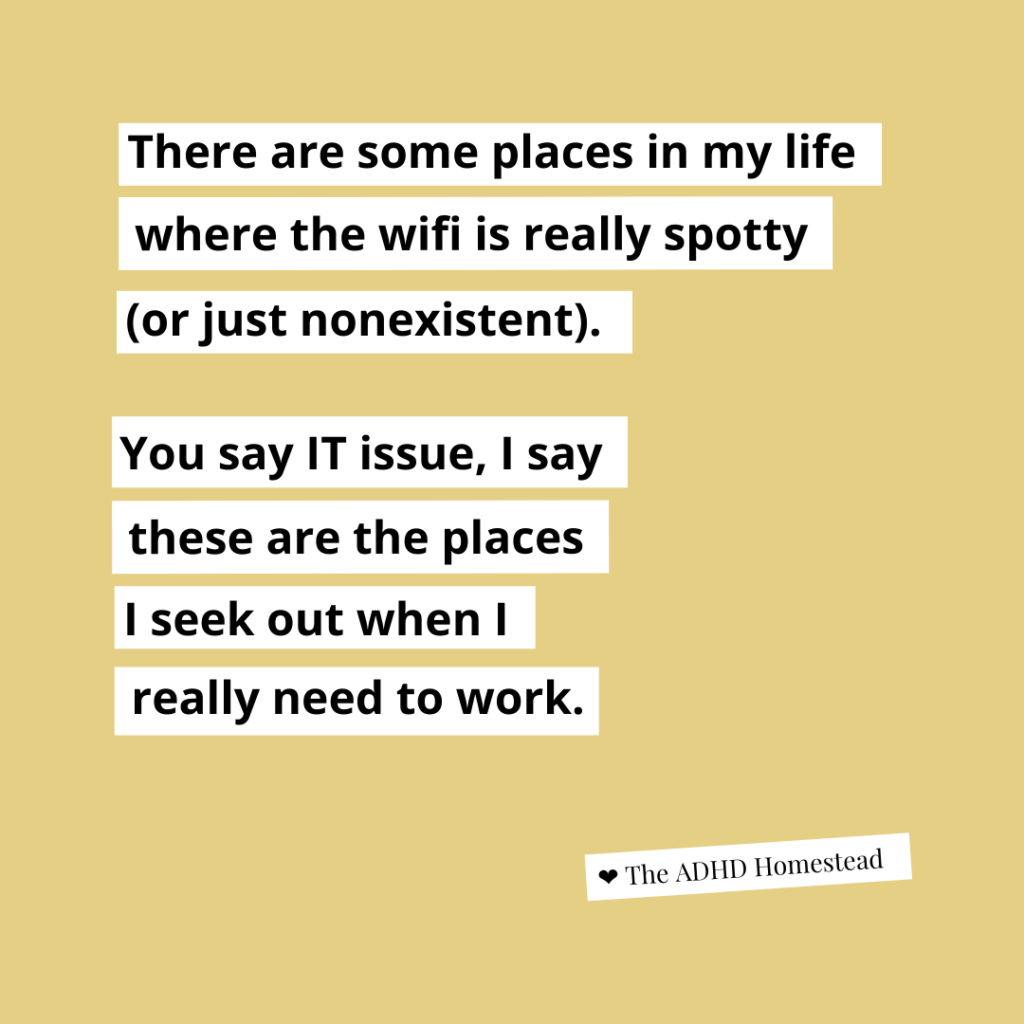
I get some of my best writing done at my family’s beach bungalow. It lets me escape from the city and my everyday routine, but it also lacks internet access. I tell myself I can simply decide not to use the internet while I write, but that requires willpower. I work better and for longer stretches of time without the nagging option of getting online.
It’s a privilege to skip town or go off the grid, though. Most of the time I have to limit my internet access without actually cutting the cord. If you’re having a lot of trouble with this, you might consider switching off your router or configuring it to block access during certain hours.
Close those extra browser tabs (and apps).
I’m naturally inclined to work with 30 browser tabs open. Whenever I’m on the phone, waiting for a website to load, or otherwise not fully engaged, I bounce between them. Sometimes I have so many open tabs they shrink too small for me to tell one from the other. Then I bounce between them just looking for the correct one.
Open tabs invite multi-tasking and distraction. As much as many ADHDers claim to love multi-tasking, it doesn’t make us more efficient. In fact, we probably love it so much in part because it gives our brains the little dopamine hits we crave. It’s hard to cut off the supply of instant gratification and novelty. However, when I reduce my open tabs to only the task at hand, I get more real work accomplished.
Listen to a podcast.
One caveat to my point about multi-tasking: sometimes I find it nigh impossible to single-task something menial. I’m talking about stuff like reviewing our family’s bills, bank account balances, and credit card transactions every week. For these, I turn on a podcast. Listening to the radio or a podcast helps me single-task and resist other distractions. In this case, I think it’s warranted and helpful and a big reason these tasks actually get done. But I use podcasts sparingly and I never listen during cognitively demanding work.
Open email intentionally.
I recently switched from using Gmail’s web app to using Apple Mail. Many people don’t realize you can configure email programs like Microsoft Outlook or Apple Mail or Mozilla Thunderbird to work with a Gmail account. I prefer this because it removes distractions from other open browser tabs or Gmail’s own chat panel in the sidebar. I can open my email as its own entity.
When I have a lot of work to do I also try to close my email entirely for part of the day. Email is a big part of modern work. Most of us can’t escape that. But I don’t want to lose sight of the more meaningful work in the process. I shoot for a 24-hour turnaround on new emails, but I balance this work with my meatier projects.
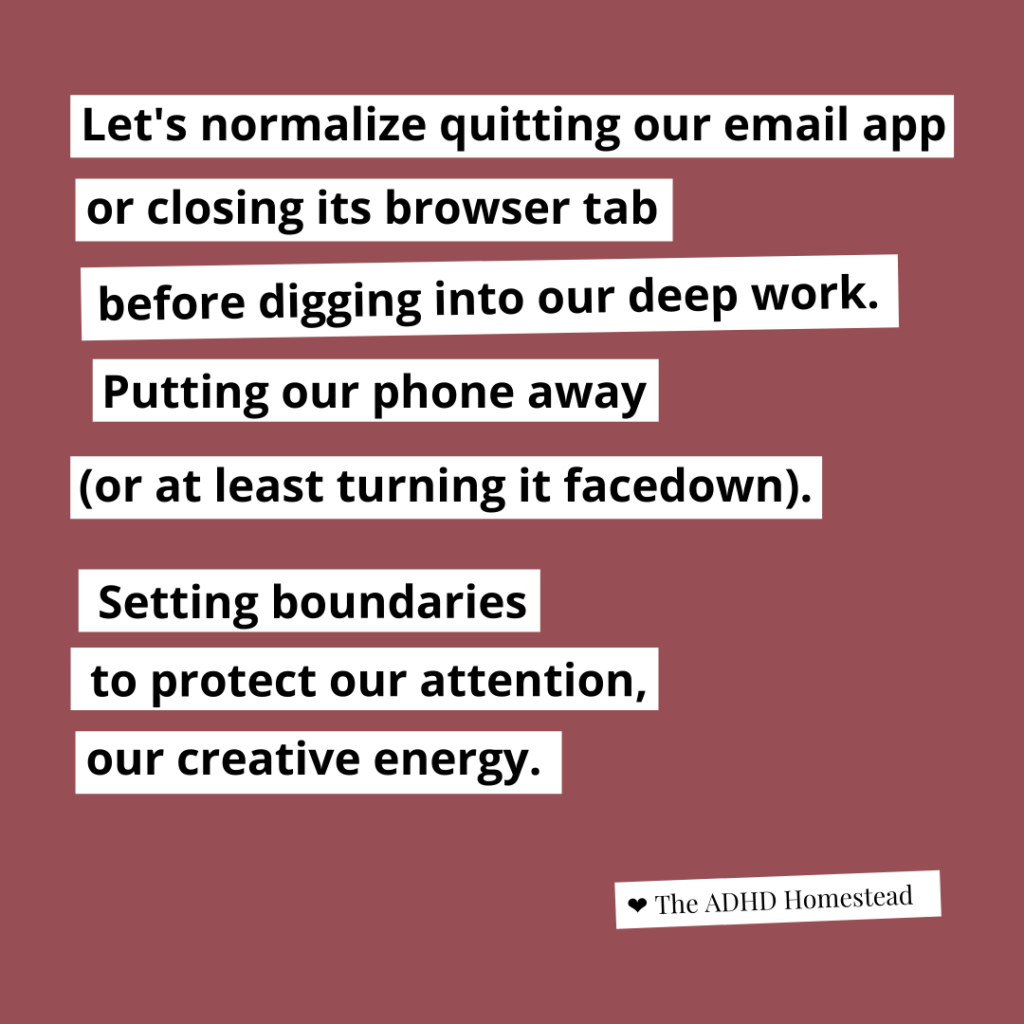
Close everything at the end of the day.
Open apps and tabs can feel like a task management system unto themselves. It’s easy to leave something open because “I want to remember to work on it first thing tomorrow” or “I’m not done with it yet.”
However, this habit erodes trust in my real task management systems: my to-do list, calendar, and/or inbox. I should be looking to these sources for prompting on what to do next, not what bombards me when I unlock my computer screen. Starting the day with a blank slate reminds me to do just that.
Compose social media posts outside their apps.
Social media apps are designed to grab your attention and refuse to let go. They can actually alter your neural pathways.
ADHDers are extra sensitive to this manipulation. It can really throw us off. I may have opened Instagram for a reason, but I’ve likely forgotten it by the time my feed loads. After 10 minutes of scrolling I have no idea what I was even doing before I picked up my phone.
When I want to post something to social media, I often compose it in the Mac/iOS Notes app first. Then I copy and paste it into the social media app. This sidesteps some of the distraction potential and helps me spend less time in social media apps. Any simple note-taking app that syncs between your computer and phone would work fine for this. I also like and use Google Keep.
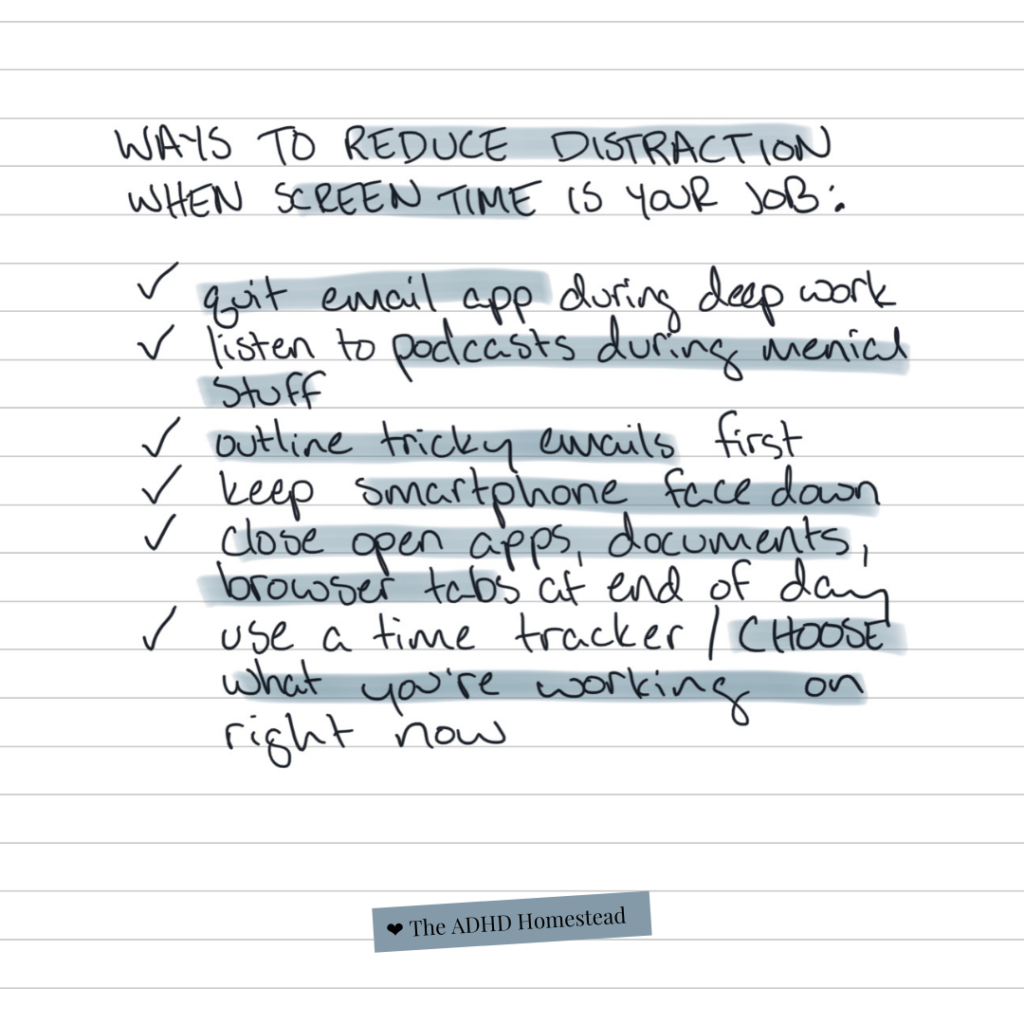
Outline emails first.
I hate when I open up a new email, pour all my thoughts into it, and realize an hour later a.) I’m still writing the same email and b.) it’s far too long to send. This usually happens when I feel excited or otherwise emotionally invested in the topic at hand.
Much like my eleventh-grade English teacher taught me to do for essays, I outline tricky conversations ahead of time. This helps me figure out why I’m emailing the person and what I want to say before I waste time wordsmithing.
Put the phone away while working.
I’ve talked before about my bluetooth phone system that allows me to put my smartphone in a different room while I’m working. This doesn’t always work because sometimes I need it on my desk for app testing. On those days, I keep it out of the way and face down as much as possible. If I see a notification, I lack the self-control to leave it for later — especially because my phone’s FaceID feature expands the details of a notification as soon as I look at the screen.
I set aside times to check my phone for messages and try not to respond to its every whim. I configure it to vibrate only for text messages and calls to avoid excessive temptations. Calls and messages from my kid’s school give me notifications on my watch, but I block any other communication notifications from appearing there. Most things can wait.
Know your brain and its natural rhythms.
Some people do their best work early in the morning. Others are night owls. Over the years I’ve learned I can’t burn the midnight oil — at least not in front of a screen. If I try to accomplish anything on the computer after around 8:00 p.m., I end up wasting my time. I slip down research-induced rabbit holes or mindlessly scroll through social media sites. As much as I may try to fight this, I can’t change the way my brain works.
That’s a good lesson for anyone with ADHD: fighting our brains never gets us far. Growing up around large bodies of water, I learned from an early age never to fight the current. To find a way to get where I needed to be by swimming with it. It took me longer to learn the same about my brain.
Instead of expecting heroic levels of willpower when working with technology, we need strategies to reduce that willpower drain in the first place. Sure, at the top of this article I admitted I’ve never successfully implemented these strategies with out-of-control ADHD symptoms. But there’s no medication in the world that will allow us to bombard ourselves with temptation and distraction and still work effectively. Creating better work conditions is still up to us, and it starts with getting to know our brains.
Editor’s note: this post was updated to include new graphics and audio narration on November 11, 2021.
Hey there! Are you enjoying The ADHD Homestead?
Here's the thing: I don't like ads. I don't want to sell your attention to an advertising service run by the world's biggest data mining company. I also value my integrity and my readers' trust above all, which means I accept very few sponsorships/partnerships.
So I'm asking for your support directly. For the cost of one cup of coffee, you can help keep this site unbiased and ad-free.
Below you will find two buttons. The first lets you join our crew of Patreon pals and pledge monthly support for my work. Patrons also have access to my Audioblogs podcast. The second takes you to a simple donation page to pledge one-time or recurring support for The ADHD Homestead, no frills, no strings. Do whichever feels best for you!