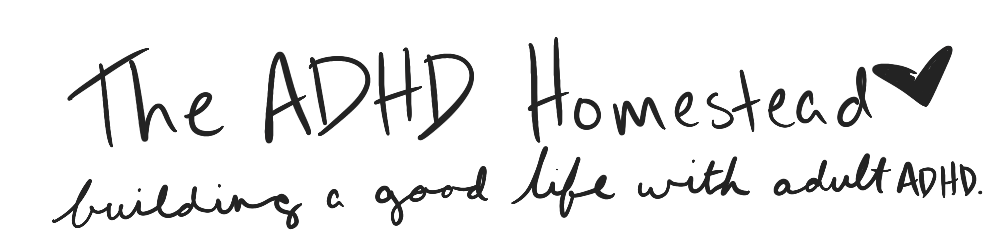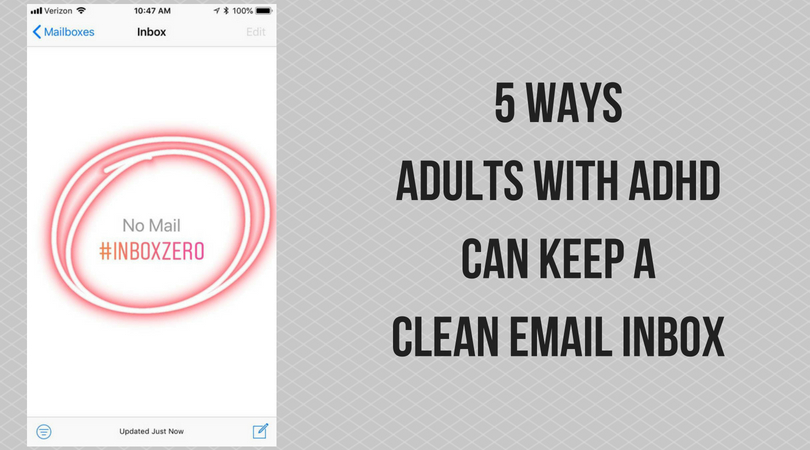How many unread emails do you have in your inbox right now? How many emails total?
If you’re like most people, you may prefer not to say. For someone with ADHD, managing email is tedious, overwhelming, and sometimes not even worth trying.
But we don’t have to live this way. Yes, it’s tricky to manage the daily deluge of emails. We should expect to fall behind during a crazy week or a long vacation. What we shouldn’t accept is constant, daily anxiety that we’ll miss or lose track of an important email.
As I type this, I have six emails in my inbox, one of which is unread. I also have ADHD. I’m easily overwhelmed. If I’m going to hit Inbox Zero, it has to be easy and low-impact.
I could write an entire book about managing email (enthralling, I know), but nobody has time for that. Here are five things I keep in mind to help prevent that dreaded inbox bloat.

1. Reply now, act later.
Most of us have an email sitting, read, in our inbox because we aren’t finished with it. Maybe we’re afraid we’ll lose track of the email if we archive it. Or maybe we’re not ready to reply because we haven’t done the required task yet. Meanwhile, the sender has no idea we’ve even read the message.
These days, people seem to expect immediate replies to emails. While I don’t recommend dropping everything to do whatever’s asked of you in the latest email, I do recommend replying to all emails within 24 hours on weekdays. A quick “I’m really swamped right now but I’ll get this to you early next week” will suffice. Then you’re free to file the email under the appropriate label or folder.
(Of course, this means you need a solid project/task management system to prompt you to respond at the appointed time. I’ll get to that in #2.)
Ironically, this habit may reduce the number of emails you receive. Instead of sending a follow-up email two days later to ask, “Did you get my message?” the sender can relax until they’ve been told to expect something from you.
2. Don’t use your email inbox as your task management app
To be comfortable following the advice above, you need some way of coming back to an email later. I do this in one of two ways: if it doesn’t matter when I do it, I put a note in my project management app (Toodledo). If I promise to get back to someone within a specific timeframe, I use my calendar.
This follows a central tenet of David Allen’s GTD system: use your calendar for anything time-bound, but don’t use it for anything else. Every time I say, “I’ll get back to you next week on this,” I put a reminder on next week’s calendar.
Inbox clutter is like a huge pile of papers on the dining room table or the corner of your desk: not the most efficient or low-anxiety solution. You need a central place — most likely a calendar and an app like Toodledo — where you keep all your tasks and reminders.
3. DMZ it
On his popular blog 43 Folders, Merlin Mann proposes a radical idea to get current on your email: get rid of anything more than X days old, with X being whatever number makes you least uncomfortable.
I once introduced a boss to this idea, and she immediately deleted all emails older than six months. The rest of the office was aghast. And yet, the world didn’t end.
If you’re sitting on an inbox of hundreds, even thousands, of unsorted/unprocessed emails, remove them. Don’t delete them (yet) if you don’t feel you can. But put them somewhere other than your inbox. Mann suggests creating a folder called “DMZ” for this purpose.
Once the emails in your inbox reach a manageable number, you’re free to focus on keeping up with the new messages that arrive each day. As Mann says, you may “go, and sin no more.”
4. Accept reality: You won’t read it later
With paper mail and periodicals, we know we can’t save it all. We’d end up with a whole house full of them. Eventually, we bid our stack of unread New Yorkers farewell and promise we’ll do better next time.
But what about our daily emails from The New Yorker? What about our weekly coupons from Jo Ann Fabrics? They aren’t big enough to exceed our Gmail storage quota, and they don’t take up physical space in the house. Nothing forces us to delete them.
Face it: you won’t read those emails later. You’re not going to get back to them when you’re (somehow, magically) less busy.
If I find myself deleting email newsletters more often than I read them — or if I’m letting them pile up unread — I unsubscribe. No matter how much you think you should be reading an email newsletter, if you’re not, you won’t. Let it go.
5. Use your smartphone
I don’t always follow the advice in #4, and I almost never open my Amazon shipping notifications. Sometimes I need to clear out a bunch of mass emails from my inbox. I find it much easier to swipe left on my phone than to select individual emails and click the archive button in a web browser.
Despite keeping a healthy distance from my phone for most of the day, I consider it essential for managing these mass emails.
I’m interested to hear from others with ADHD who have managed to tame the overflowing email inbox. Please share your secrets in the comments below.
Hey there! Are you enjoying The ADHD Homestead?
Here's the thing: I don't like ads. I don't want to sell your attention to an advertising service run by the world's biggest data mining company. I also value my integrity and my readers' trust above all, which means I accept very few sponsorships/partnerships.
So I'm asking for your support directly. For the cost of one cup of coffee, you can help keep this site unbiased and ad-free.
Below you will find two buttons. The first lets you join our crew of Patreon pals and pledge monthly support for my work. Patrons also have access to my Audioblogs podcast. The second takes you to a simple donation page to pledge one-time or recurring support for The ADHD Homestead, no frills, no strings. Do whichever feels best for you!