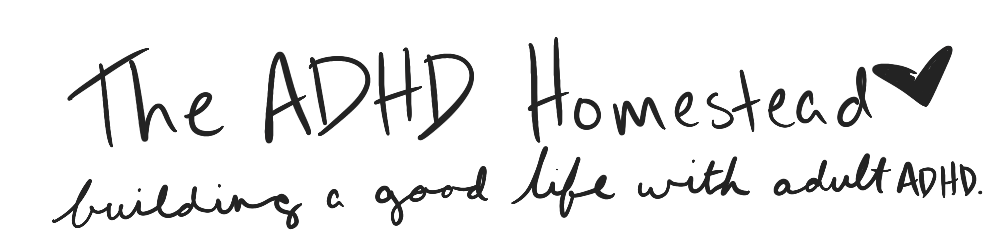I have a passion for organizing and I swear by an empty email inbox. This might lead you to assume I love Gmail. It has a ton of great features to help us keep incoming messages under control. We have the Priority Inbox, the new(ish) snooze feature, and the categories to sort our inbox into tabs. At least, these features seem great. I actually don’t like any of them, and I think they can be a big liability for people with ADHD.
If you use these features and find them helpful, by all means use them! I would never discourage anyone from using a tool that works. Used wisely and intentionally, any tool can help the right person. But the same tool can also become counterproductive, especially if it’s used without a good strategy or if it isn’t the right fit for you.
Excuses, excuses: there’s never a good time to do something we don’t feel like doing.
Features like Priority Inbox, tabbed inboxes, snooze buttons, etc. offer us easy, guilt-free procrastination. If we don’t feel like dealing with an email right now, the app gives us permission not to. Even more dangerous, it makes us feel like we have dealt with it. We sorted it, after all. We snoozed it. It’s safely off our plate.
That is, until it returns. And when it does, it returns alongside the daily influx we already find so unmanageable. So we snooze again. Or we leave our Social and Promotions inboxes for another day. Then we snooze another batch of messages and tell ourselves we’re keeping up.
Every inbox problem has a root cause. If you can’t process your email inbox to zero every day or two, you have either a processing issue or a volume issue. Maybe you’re getting too many emails and you need to unsubscribe from a few of them. Or maybe you don’t have a functioning task management system. You’re afraid to let an email leave your inbox because you might forget about it. It’s also possible you’re spending too much time trying to resolve each email completely as you open it. We’re all guilty of skipping over messages we don’t feel like dealing with. None of these root issues will improve with a snooze button or a tabbed inbox.
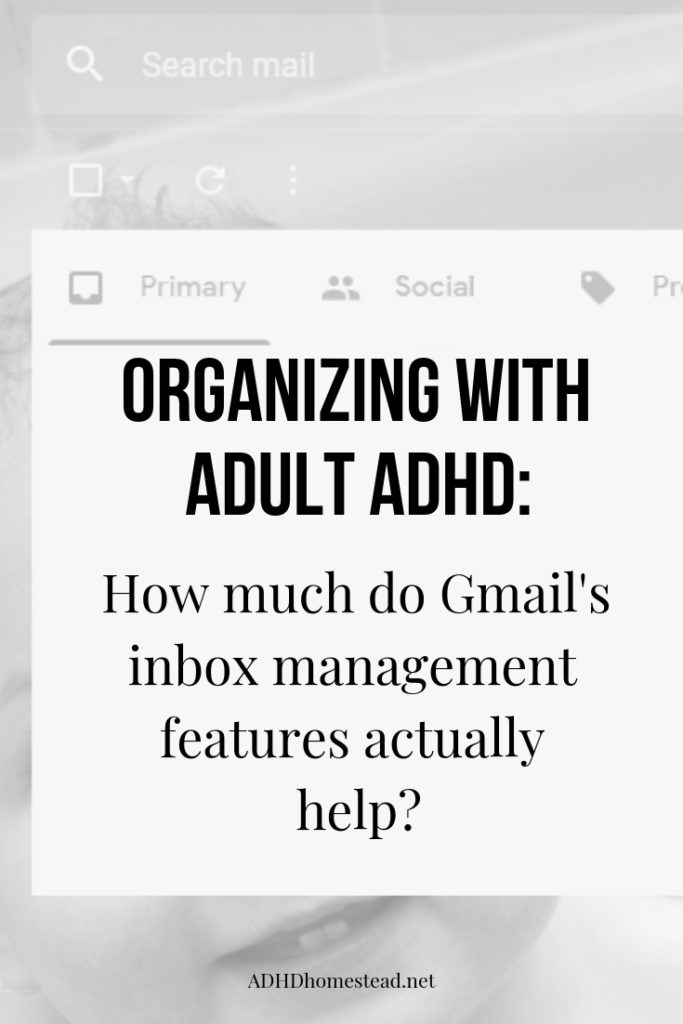
ADHD makes us more vulnerable to a system’s flaws.
Not only do computer algorithms usually leave the root issue unresolved, they aren’t perfect. I’ll be the first to admit I never, ever check my spam folder to see if anything has gotten in there by accident. Fortunately, Gmail’s spam filtering is extremely accurate. I can’t say the same for the algorithm that sorts the tabbed inbox into promotional, social, and priority messages.
This is why I turned off the tabbed inbox feature the same day it appeared in my Gmail account. For people with ADHD, putting something out of sight can put it very far out of mind. I don’t look at my spam folder because I forget it exists. If I kept my inbox sorted into tabs, I would forget to look at all but one of them: the first one I see when I open the app.
Any new tool needs to earn its keep.
Every rule has its exceptions. Lately, I’ve experimented with Gmail’s snooze feature despite my reservations. It can help with messages received after my normal work hours. Say I can resolve a message in two minutes, but I need to be at my office computer to do it. It feels wasteful to enter this into my task management system just because I’m sitting at the dining room table instead. I’ve been snoozing these emails for the next time I expect to be in my office (usually 8:00 the next morning).
In this case, all of the alternatives are worse than the snooze solution Gmail offers:
- Write a quick response, file the email in an appropriate folder, and add an item to my task management system. Far too much hassle and overhead for something that would take two minutes in the office.
- Leave the email in my inbox to deal with the next day. Prevents me from reaching inbox zero as often as I’d like. Clutters up my view and increases the risk I’ll miss an important email in the list.
I don’t categorically oppose all automated email features. However, we ought to consider their risks and costs before embracing them. Every time I snooze a message, it’s like putting a physical item back into an inbox basket. This input will now come in front of my brain two times, at minimum, instead of one. That hardly seems like a benefit, except in the rare case like I described above.
Likewise with automated sorting. If I allow Gmail to sort my messages by category and importance, I accept a lot of increased mental overhead. I need to remember those other tabs exist in my inbox. I also need to motivate myself to check them, even though Gmail has determined for me that they aren’t a priority. This feels like more of a burden than a help.
Don’t let automation hide bigger problems.
It’s tempting to snooze any message I think I don’t have time for, or that doesn’t feel a priority given my other responsibilities for the day. That’s the slippery slope that makes me so hesitant to use these extra inbox features in the first place.
I dedicate an entire section of my book Order from Chaos to accepting reality. In this case, that means admitting to myself that when it comes to certain emails, I will never feel I have enough time to deal with them. I will never consider them a priority over my current project load, nor will I be interested in getting them out of the way.
That’s a good indication I need to find a way to stop receiving those messages in the first place or find a way to deal with them immediately even though I don’t want to. People with ADHD struggle to do anything “even though we don’t want to.” We don’t need a bundle of supposedly helpful tools to help us put off the tedious work of managing our email. What we do need is a more realistic approach to email that allows us to empty — and I mean truly empty — our inboxes on a regular basis.
What are your biggest email challenges and questions? Tell me in the comments below and I may use your feedback to inform future posts.
Hey there! Are you enjoying The ADHD Homestead?
Here's the thing: I don't like ads. I don't want to sell your attention to an advertising service run by the world's biggest data mining company. I also value my integrity and my readers' trust above all, which means I accept very few sponsorships/partnerships.
So I'm asking for your support directly. For the cost of one cup of coffee, you can help keep this site unbiased and ad-free.
Below you will find two buttons. The first lets you join our crew of Patreon pals and pledge monthly support for my work. Patrons also have access to my Audioblogs podcast. The second takes you to a simple donation page to pledge one-time or recurring support for The ADHD Homestead, no frills, no strings. Do whichever feels best for you!