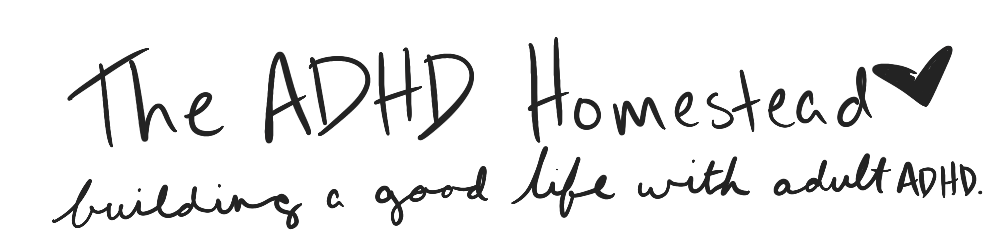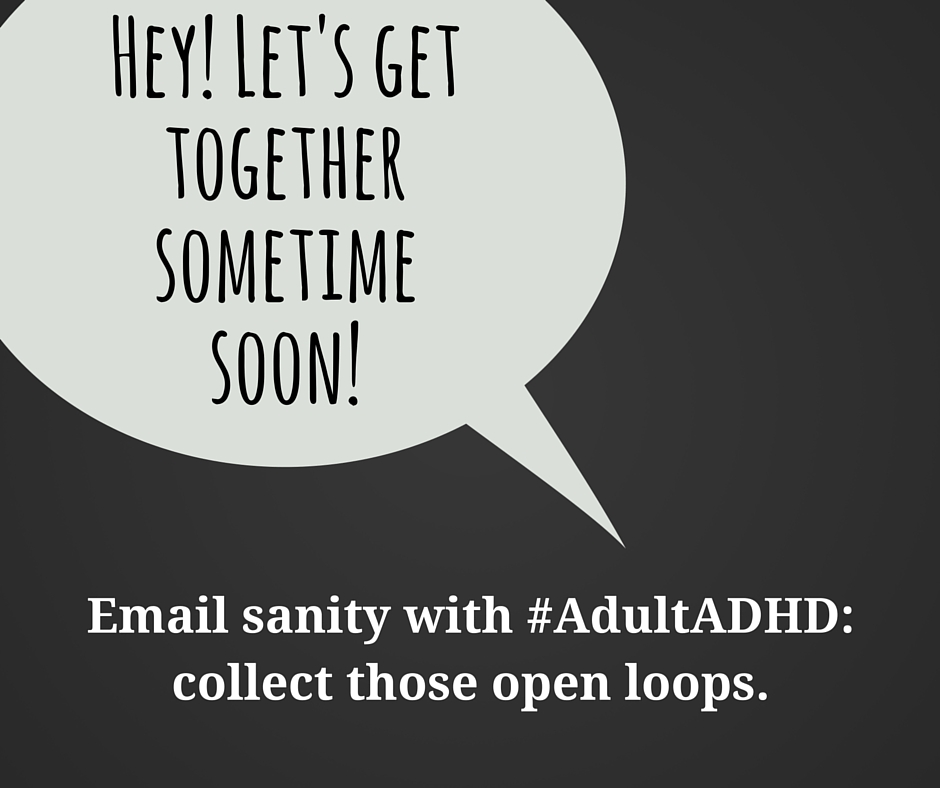Way back in the day, I often lost track of my progress on little projects and tasks. Email presented a particular challenge. I’d ask someone a question, hit send, and promptly forget about it.
No matter how out-of-control your inbox may be, I’m sure you sit down every once in a while to ‘take care of your email.’ This may include a flurry of sent messages to people in all corners of your life. It feels good to get a few things off your plate and onto someone else’s, doesn’t it?
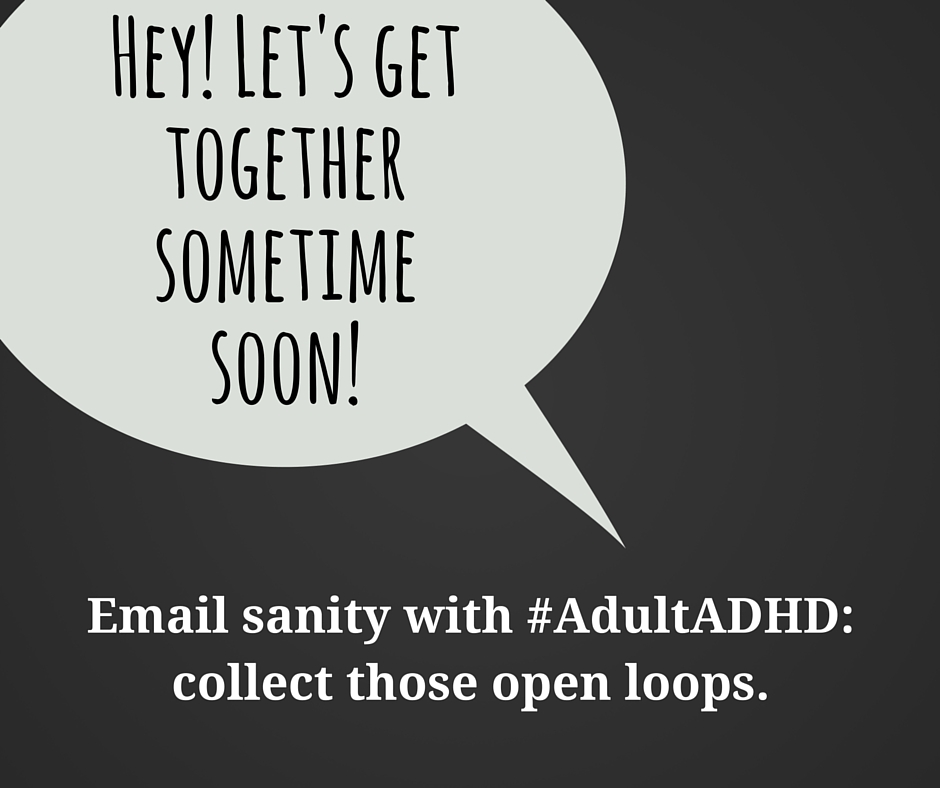
Send it and forget it…
The problem is, our responsibility doesn’t evaporate when we hit send. I learned this the hard way — several times. Problem coworkers mismanaged their email and used “I never got the email” as an excuse for missing deadlines. My boss expected on-demand status updates on my tasks. She wasn’t impressed when I answered, “oh, right, I had a question about that and I think I emailed you a week or so ago…”
Once I send an email, the whole thing goes out of my brain like sand through a sieve. I do, of course, consider it others’ responsibility to read and respond to my emails. In a perfect world, I wouldn’t need to follow up. But it’s not a perfect world. Others get busy and/or have ADHD, too. That’s why it’s critical to collect those open loops as I send each email. I need to be able to find them before they find me.
…unless you’re waiting for a response.
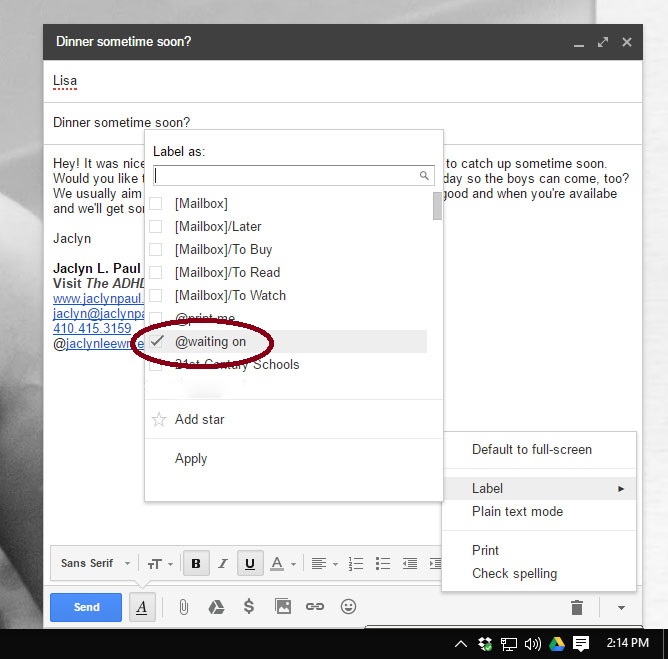 I can’t take credit for this strategy, as I learned it from David Allen’s Getting Things Done, but many ADHD’ers struggle with GTD. If you haven’t been able to read the entire book or get the system up and running yet, start here. Collect the loose ends in your email. It’ll make you look 100 times more responsible to those around you.
I can’t take credit for this strategy, as I learned it from David Allen’s Getting Things Done, but many ADHD’ers struggle with GTD. If you haven’t been able to read the entire book or get the system up and running yet, start here. Collect the loose ends in your email. It’ll make you look 100 times more responsible to those around you.
The method is simple. It doesn’t require any fancy apps. It doesn’t even require anything more than the original Gmail inbox.
When you email someone requesting information or asking them to do something for you, stash it in a folder (or a label, if you’re using Gmail) titled “Waiting On.” As in, “I’m waiting on something from someone.”
Gmail’s web app allows you to apply labels to messages as you compose them, which is very convenient. The mobile app lacks this feature, but you can go to your sent mail and apply the label there. I recommend doing this immediately after sending the message. If I save it for later, I forget!
Where Gmail uses labels, many other email programs use folders. I used Outlook at a previous job. There, I’d bcc: myself on outgoing messages that required followup. When they arrived in my inbox, I moved them into my Waiting On folder.
No matter what email program you’re using, you may want to add an @ symbol to the beginning (e.g. @Waiting On) so it stays at the top of your alphabetical list of labels/folders.
Don’t forget to review.
In a week or so, you’ll have a folder or label with a collection of outstanding requests: an email asking a friend when she’d like to go out for dinner, a shipping notification from Amazon, maybe an email asking family and friends to donate to your upcoming charity bike ride.
Now you need to review them. Put a note on your calendar once a week to go through your Waiting On folder. Set an alarm on your phone. Tell Google Calendar to send you an email every Monday. Whatever works for you.
Then scan through the list and send a quick (and polite!) poke to anyone you think should’ve responded by now.
How do you manage the open loops created by email requests? How do you remind yourself to check back in when you’re expecting a response?
Hey there! Are you enjoying The ADHD Homestead?
Here's the thing: I don't like ads. I don't want to sell your attention to an advertising service run by the world's biggest data mining company. I also value my integrity and my readers' trust above all, which means I accept very few sponsorships/partnerships.
So I'm asking for your support directly. For the cost of one cup of coffee, you can help keep this site unbiased and ad-free.
Below you will find two buttons. The first lets you join our crew of Patreon pals and pledge monthly support for my work. Patrons also have access to my Audioblogs podcast. The second takes you to a simple donation page to pledge one-time or recurring support for The ADHD Homestead, no frills, no strings. Do whichever feels best for you!