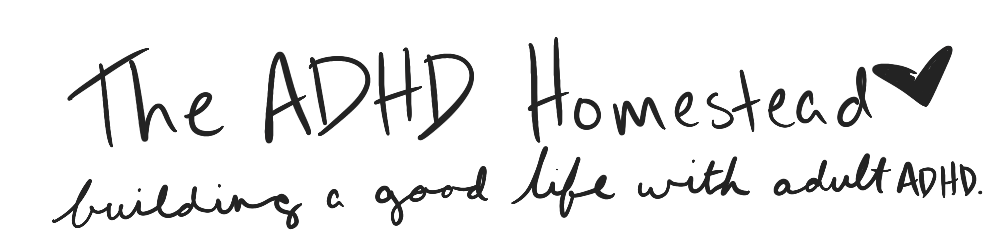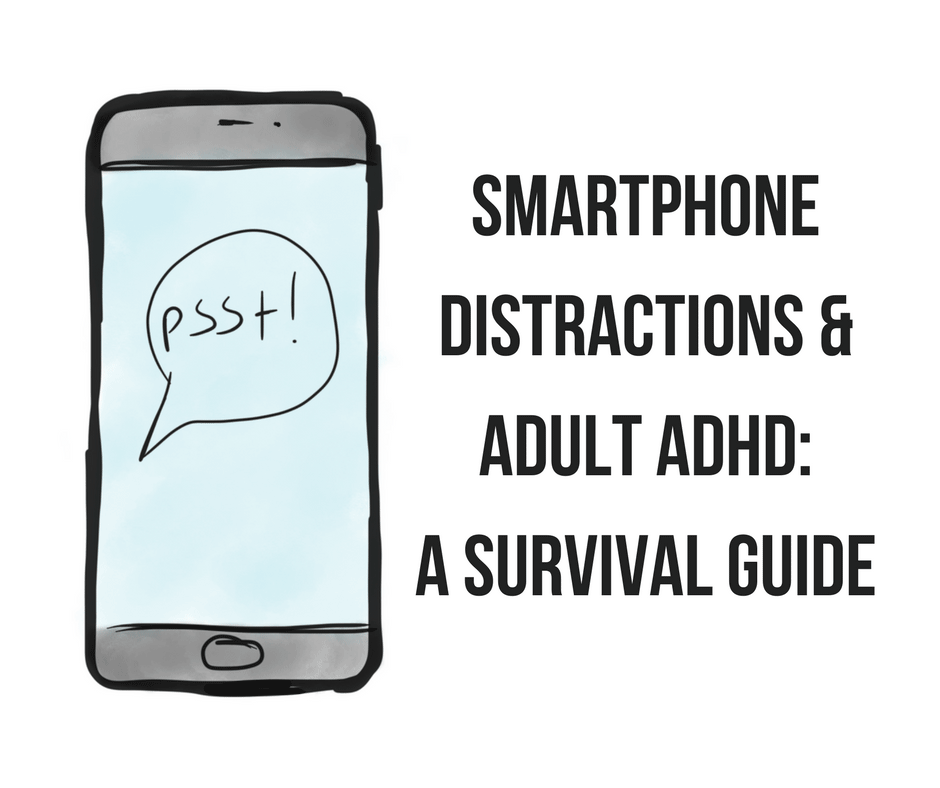This post is adapted from an excerpt of my upcoming book, Order from Chaos. Preorders will open on Amazon soon. Stay up to date by joining my mailing list!
Back in July, I wrote about ditching my smartphone for a week. Even though I depend on my phone, I don’t love it. I can spend a lot of time tapping around without remembering why I picked it up in the first place.
Since my smartphone-free week, I’ve worked on several concrete strategies to get the most out of my phone. Loosening the smartphone’s grip on our attention can spark discomfort at first. However, the less time I spend with a smart phone within arm’s reach, the less interested I am in using it, the less it distracts me, and the better I feel.
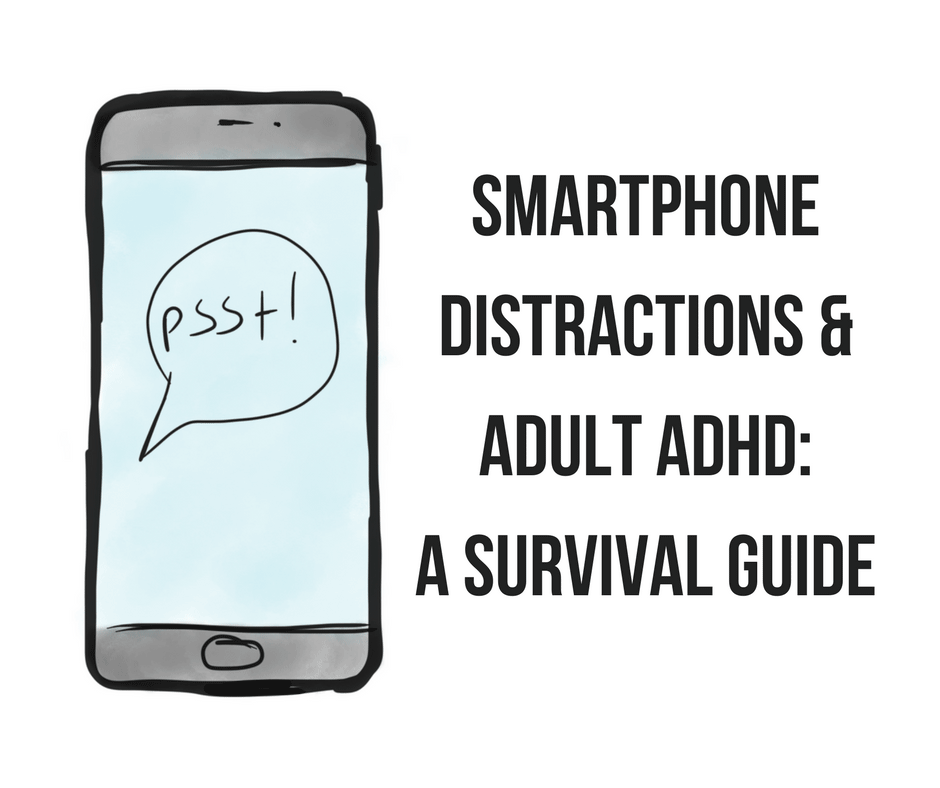
What’s your smart phone actually for?
We throw a lot of money and attention at our phones, yet most of us never ask why.
My smartphone helps me stay organized and keep in touch with people I love. It’s like a digital Swiss Army Knife, and it’s a lifesaver for someone with ADHD.
Of course, there are many models of Swiss Army Knife, to suit a variety of needs. It wouldn’t do to carry a knife with every available tool attached. Nor should we install every app we enjoy or think we might use. There’s not room, in my day or in my brain, for everything.
For each app, I ask myself: is this something I truly need or want to do on my phone? If an activity can be done better on a computer or other device, I avoid the app. Even though I enjoy games, I limit myself to tabletop gaming and dedicated game consoles, like the PlayStation or Xbox. I have a Facebook account, but I don’t keep the app on my phone. I use my phone only for what it does best — for me.
Notifications and home screens: your first line of defense with the phone in your hand
Notifications — those little banners at the top of your screen, the red number in the corner of an app icon, or a color-coded blinking LED — are supposed to make you look at your phone. Pick it up, and you can find yourself down quite the rabbit hole.
Almost every app provides options for customizing or disabling its notifications. Rather than find a reason to turn off an app’s notifications, I ask myself to justify keeping each notification turned on. Any notifications I do have will cause the phone to vibrate, not make noise. I wouldn’t want a person sitting next to me and interrupting me every time a new thought crossed their mind. I don’t accept that behavior from my phone, either.
In an emergency, people can reach me the same way people have communicated for over a century now: they can call. I always have my ringer turned on.
When I do pick up my phone, I want minimal distractions and maximum utility. Check out my Android home screen, pictured below. When I’m checking a notification or sending a quick text, this is all I see — no social media, no news. Subsequent home screens offer more tools, curated based on frequency of use.
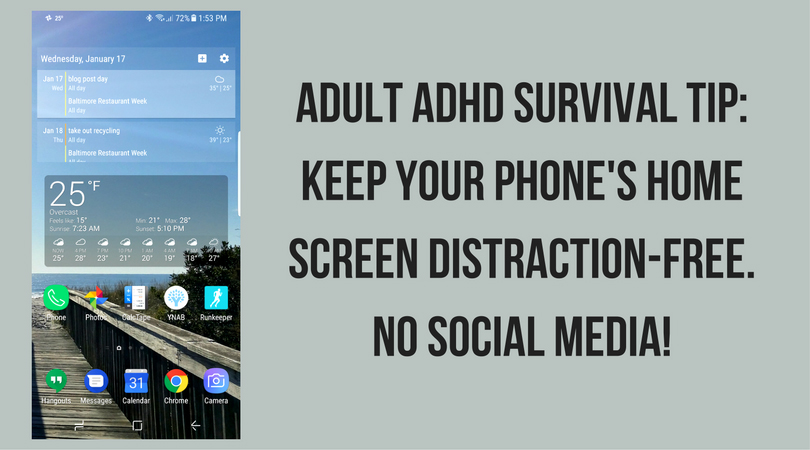
Even if you can’t create a 100% customized experience, all smartphones allow the user to rearrange apps on the home screen(s). The red numbers in the corner of an app’s home screen icon can be disabled, and social media apps can be moved away from the primary home screen.
Literal phone containment
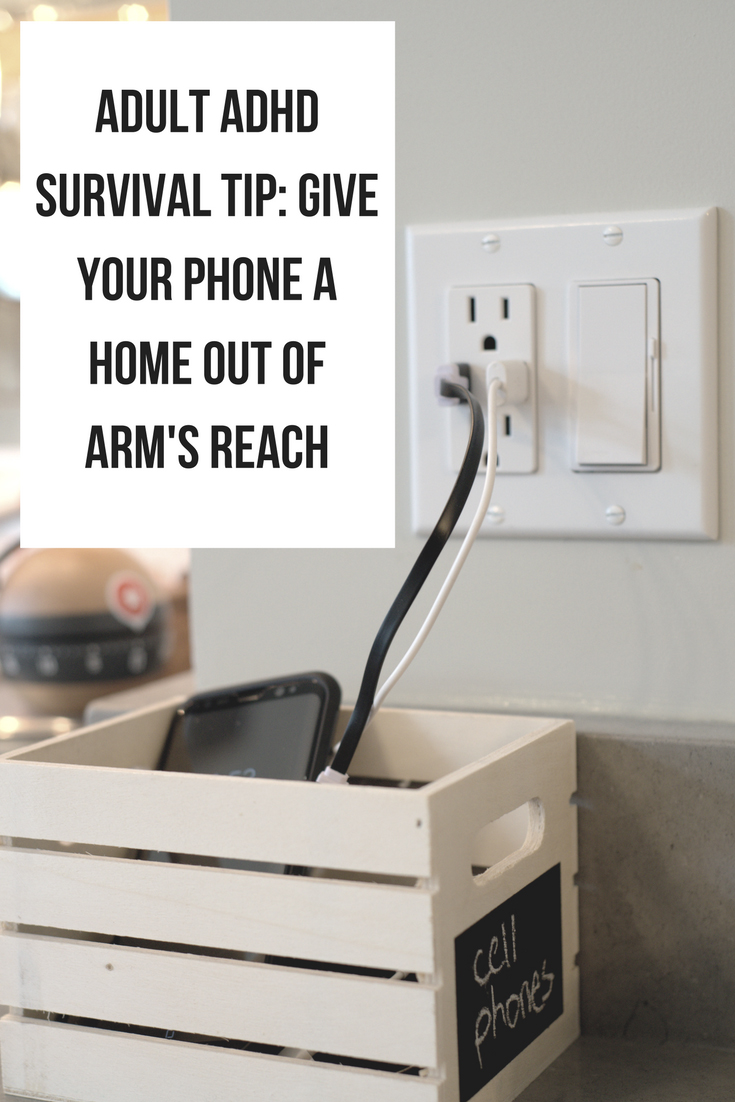
I’ve discussed this in a previous post, so I won’t go into detail here. Suffice it to say, a dedicated home for cell phones sets expectations for phone use and family interactions. Our cell phone basket lives next to an outlet with two USB charging ports. It also houses our portable chargers. Not only has this reduced the amount of time I spend searching for lost phones, I rarely fidget with my phone. The act of getting up and going to the cell phone basket serves as its own barrier: I won’t bother unless I have something specific to do.
Turning the smartphone into…a phone
Despite the benefits of disconnecting, a complete break — even for a few hours — isn’t possible for everyone. I don’t have a landline, but I need a phone in my home office.
Many established landline telephone manufacturers, such as Panasonic and Vtech, now offer systems with Bluetooth technology. Mine cost me less than $100 and includes a corded desk phone and two cordless phones. The corded base station sits on my desk on the second floor of my house, and I keep a cordless unit on the first floor and in the basement. The base station connects to my smart phone via Bluetooth. A call to my cell phone causes everything to ring in unison, just like the old days of landline phones. I can make or pick up a call from anywhere in my house, regardless of my cell phone’s actual location. In other words, my smartphone — with all its apps and distractions — can live out of sight and out of mind for the work day, without severing my connections with the outside world.
Give it time
Perhaps this all sounds well and good to you, but you’re thinking, “this could never fit into my life.” I assure you, most of us can survive with a bit more distance from our smart phones. At first, you may feel disconnected, uncomfortable, and afraid of missing out. Give it a month. Think of it like one of those sugar detoxes, where you work through your cravings before you start to feel healthy again. Chances are, you aren’t the exception here, and you will acclimate to the reduced stimulation and distraction.
And I don’t spend my days cut off from the world, either. I have a telephone number through Google’s Voice service, which allows me to send and receive SMS (text) messages via Google Hangouts on my computer. My desk telephone lets me make and receive calls whenever I like. I’m still available, but I’m far less distracted.
What about you? How do you manage distractions from your smartphone? Have you ever tried to give it up entirely?
Hey there! Are you enjoying The ADHD Homestead?
Here's the thing: I don't like ads. I don't want to sell your attention to an advertising service run by the world's biggest data mining company. I also value my integrity and my readers' trust above all, which means I accept very few sponsorships/partnerships.
So I'm asking for your support directly. For the cost of one cup of coffee, you can help keep this site unbiased and ad-free.
Below you will find two buttons. The first lets you join our crew of Patreon pals and pledge monthly support for my work. Patrons also have access to my Audioblogs podcast. The second takes you to a simple donation page to pledge one-time or recurring support for The ADHD Homestead, no frills, no strings. Do whichever feels best for you!