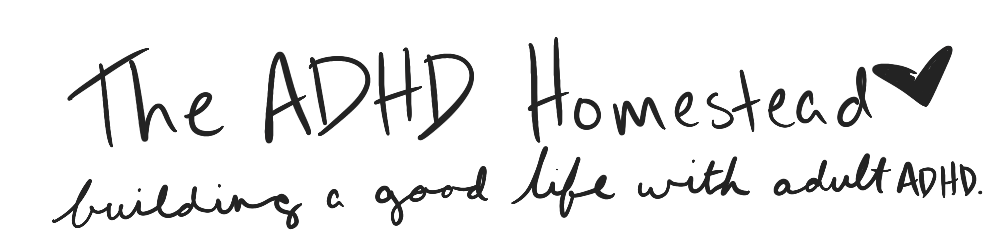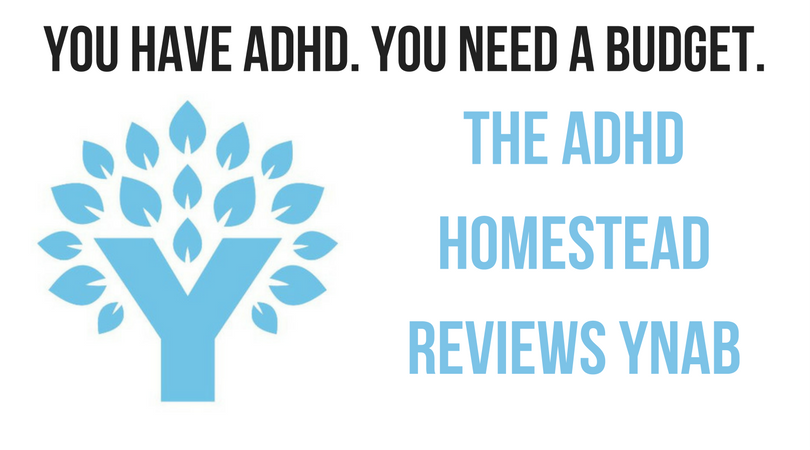Many adults with ADHD struggle with money. It makes sense. We’re impulsive, we’re forgetful, we hate delaying gratification, and we have a lot of trouble making plans and thinking things through. Growing up, I was fortunate to learn fiscal responsibility from my parents. Not everyone gets that education. Without it, people with ADHD can face lifelong financial insecurity and stress.
Despite thinking I knew everything there was to know about money, I decided to try You Need a Budget (YNAB), the money management app everyone’s been talking about. I’ve been using it for almost three months now. Turns out, I didn’t know everything, and YNAB is great for people with ADHD. It’s simple, easy, and automated, which saves time and energy most ADHD’ers aren’t going to put into their budget anyway. If you’ve failed in the past, YNAB may put effective budgeting within reach.
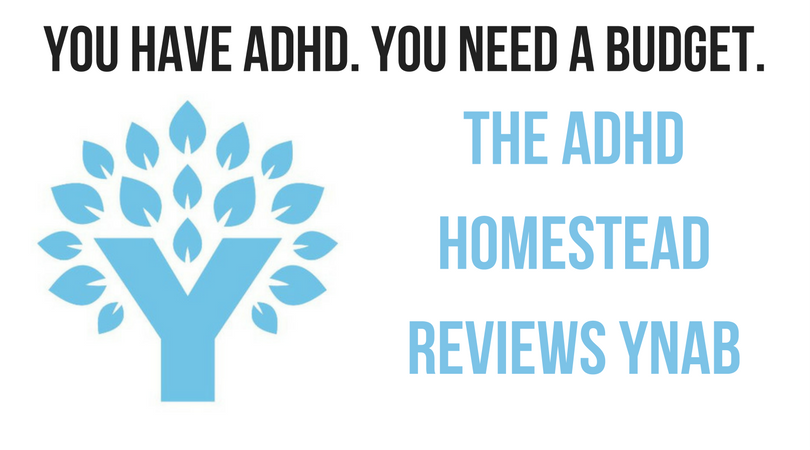
Setup and maintenance is easy peasy
YNAB took me around 25 minutes to set up. I connected my relevant bank accounts and credit cards, added a line or two to the pre-fabbed budget, and was off and running. Post-setup, I check the app regularly because it has a clean, attractive, and simple user interface.
When I log in, helpful tips pop up just often enough to keep me moving. When I overspend a category, YNAB asks me to move money from somewhere else. The mobile app places new transactions at the top to prompt me to approve and categorize them. In other words, the app doesn’t let me slack off, nor does it get in its own way.
For the phone fidgeters among us, YNAB offers a full-featured mobile app. This is great for people who struggle to sit down at a desk, but often look for ways to kill time with a smartphone. It’s easy to see when new transactions come in, and it only takes a minute to categorize and approve them.
YNAB can do a lot of work for you
Reluctant budgeters will love YNAB’s automated features. Transactions import automatically, which helps if you frequently lose or forget to ask for receipts. The app also puts money into your budget for credit card payments as credit transactions import. That means no surprises when the bill comes, even if you did lose all your receipts.
After you have a month or two under your belt, YNAB learns your spending habits. It can suggest a “quick budget” for each category based on previous spending, or you can easily view last month’s spending or average spending, right from the main screen. My budget used to be based on guesses or wishful thinking. YNAB has helped me get more realistic.
Of all the convenience features, YNAB won me over with goals. I’m notorious for living below my means and assuming I’ll have enough money for anything that comes along. This works fine, until I hit a month with multiple big expenses I haven’t prepared for.
With goals, you can set a category’s target balance, in general or by a certain date, or establish a target monthly contribution. I’ve exclusively used the balance-by-date goals so far. They make our short-term financial picture crystal clear. I took five minutes to go through my list of budget categories, and I came up with several I usually forget until the last minute: a car insurance payment, R.’s week-long ski camp in January, and preschool tuition due in super-distant August 2018. And while August seems far away, YNAB pointed out that I need to set aside almost $650 every month if I want to write that check with zero stress. It sounded like a lot, but not as much as if I started thinking about it next June.
YNAB makes your budget simple, real-time, and easy to understand
When I think of a budget, I think of a big spreadsheet you make at the beginning of the year. YNAB makes budgeting constant, real-time, and interactive. Every time I open the app, I see my budget categories and goals. If I haven’t put enough aside for a goal, that category’s balance turns orange. Happy categories show up in green. Overspent categories become angry red, and the app prompts me to allocate funds to cover the deficit.
This creates excellent habits, and encourages me to change course mid-month. When I overspend my budget in one category, I have to fix it as soon as YNAB imports the transaction. The act of taking away from one thing, like a new cell phone, to pay for another — maybe that beer that cost $40 for a 4-pack — brings the future into the Right Now. Because ADHD’ers live primarily in the Right Now, we need to view our spending choices this way if we want to meet our goals.
It’s not all about correcting mistakes, either. I gave my husband’s office cafeteria its own line in our budget because I wanted to keep an eye on it, but I also helped him start taking his own lunch. When he impulsively purchased supplies for his electronics hobby, I moved money from his cafeteria budget, which had a surplus thanks to the bagged lunches. Instead of getting mad, I felt okay. I could see it right there. I didn’t worry that I was losing track and justifying three $50 expenses with one $50 savings somewhere else. I can’t stress enough the value of seeing it all in front of you for someone with ADHD. We don’t hold much in our heads at once, so we need a system like YNAB to lay it out for us.
If you’re struggling despite all this, have no fear. YNAB sends regular emails with tips and reminders to check out their online knowledge base.
Potential pitfalls
YNAB won’t 100% protect us from ourselves, nor will it work miracles the very next day. In fact, I recommend viewing your whole first month with YNAB as a throw-away. The app is collecting data, you’re taking a wild guess at your budget, and you’re not used to observing your spending this closely. I didn’t start loving YNAB until the 30-day mark, when I had a complete picture of my monthly cash flow. Until then, you’ll need to stick with it even if you feel confused or skeptical. Fortunately, YNAB offers all users their first month for free.
I also felt the lack of one of my lifelong budget standbys: the emergency buffer. Even as a teenager, I had a minimum balance in my head, and I didn’t let my savings account dip below it. YNAB expects you to budget to zero, meaning you’ve assigned a task to every dollar you have. Now, for sure, you can set a target balance for home and auto maintenance, or medical costs, and that can serve as an emergency buffer. That’s not how I operate. I had to add a line for “emergency buffer” to my budget, and set a target balance.
It’s a good thing, too. I use the emergency buffer to round everything out at the beginning of the month, before payday rolls around. People who get paid every week or two probably don’t get the same sense of scarcity when creating their monthly budget in YNAB. Freelancers and folks who get paid less often will need to build this into their use of the app, which I think is fine. We shouldn’t budget money we don’t have yet, after all.
Lastly, I wish the mobile app offered push notifications. For people inclined to forget about the app, notifications would offer a helpful nudge.
YNAB: the ADHDer’s path to budgeting happiness?
YNAB has transformed budgeting into an active process for our household in a way I never thought possible. A budget had always felt too restrictive for some folks in our family, and I stopped making one because I knew it wouldn’t be followed. With YNAB, I can course-correct on a daily basis, managing our money and making sure we have enough to cover our future expenses. Rather than guessing at whether we can afford a big-ticket purchase, I can throw it into the budget and see for sure.
Not only is the system itself usable, the app has a clean, simple interface that will appeal to almost everybody. It sounds nit-picky, but user experience is a big deal for people with ADHD. If the process is already intimidating, and making a budget usually is, we won’t force ourselves to do it with an app that’s hard to use.
Overall, I highly recommend YNAB. If you’re struggling to get a grip on your finances, give it a try! Use this link and you and I will both get a bonus free month.
Hey there! Are you enjoying The ADHD Homestead?
Here's the thing: I don't like ads. I don't want to sell your attention to an advertising service run by the world's biggest data mining company. I also value my integrity and my readers' trust above all, which means I accept very few sponsorships/partnerships.
So I'm asking for your support directly. For the cost of one cup of coffee, you can help keep this site unbiased and ad-free.
Below you will find two buttons. The first lets you join our crew of Patreon pals and pledge monthly support for my work. Patrons also have access to my Audioblogs podcast. The second takes you to a simple donation page to pledge one-time or recurring support for The ADHD Homestead, no frills, no strings. Do whichever feels best for you!